You’ve optimized your Google Business Profile. You’ve gathered five-star reviews. Maybe you’ve even added service pages to your website and started doing some local link building. But somehow, your competitors still outrank you on Google.
So what’s the missing piece?
Chances are, they’re using local business schema, and you’re not. This small but powerful SEO tactic can give your business a major edge in search results by helping Google understand your website better and show it off more effectively. In this guide, we’ll break down exactly what local business schema is, why it matters, and how to start using it—even if you’re not a tech expert.
If you’re looking for someone to take care of all this for you, it’s worth checking out our SEO services for local contractors and service area businesses. We implement schema the right way as part of every campaign.
What Is Schema Markup and Why Should You Care?
Schema markup is a type of structured data that tells search engines what your website content actually means—not just what it says. For example, while a page may include your business hours in plain text, schema markup labels that data in a machine-readable way that Google understands instantly.
For local businesses, this is a huge advantage. Schema allows you to specify details like your business type, location, hours, service area, phone number, and customer reviews. It creates a more complete picture of your business online.
And that’s important because when Google has more context about your business, it’s more likely to show your site in better positions with enhanced features—what’s called rich results. These can include stars under your listing, your location on a map, and even direct service links.
How Local Business Schema Helps You Show Up in Search
The benefits of local business schema go far beyond the code itself. It directly improves how your business appears in Google search results.
Schema markup helps your site:
-
Show enhanced listings with reviews, hours, and other details
-
Appear more accurately in Google’s local pack and Maps
-
Build trust with search engines through verified data
-
Improve performance in voice search by clearly identifying your business details
Think of schema as a bridge between your website and Google’s brain. It clarifies who you are, where you serve, and what you offer—leading to better visibility and potentially more leads.
What Does Local Business Schema Look Like?
Local business schema is typically added to your website in a format called JSON-LD. This code sits in the header of your webpage and looks something like this:
{
"@context": "https://schema.org",
"@type": "LocalBusiness",
"name": "ABC HVAC Solutions",
"image": "https://example.com/logo.jpg",
"address": {
"@type": "PostalAddress",
"streetAddress": "456 Service Rd",
"addressLocality": "Rochester",
"addressRegion": "NY",
"postalCode": "14623"
},
"telephone": "+15855551234",
"openingHours": "Mo-Fr 08:00-17:00",
"url": "https://abchvac.com"
}
There are many optional fields you can include, such as:
-
priceRange -
sameAs(for linking to your social media accounts) -
aggregateRating(if you want to show review scores) -
geo(to add latitude and longitude) -
serviceArea(to define the areas you serve)
The more complete and accurate your schema is, the better the results.
How to Add Local Business Schema to Your Website
You’ve got a few options for adding schema to your site, depending on how comfortable you are with code and what platform you use.
Option 1: Manually add JSON-LD
If you’re familiar with your site’s code or work with a developer, you can copy a properly structured JSON-LD script and paste it into the head section of your site.
Option 2: Use a WordPress plugin
For WordPress users, tools like Rank Math, Schema Pro, or even the free version of Yoast SEO can generate local business schema automatically. You just fill out your business info once, and the plugin handles the rest.
Option 3: Hire a pro
If you’d rather not mess with code or plugins, hiring a professional ensures your schema is implemented correctly. At Altered Vision Designs, we include local business schema setup with all of our local SEO packages.
Common Mistakes to Avoid
Like any SEO tactic, schema only helps if you use it correctly. Here are a few pitfalls to steer clear of:
-
Leaving out key fields like business type or address
-
Using the wrong schema type (e.g., using Organization instead of LocalBusiness)
-
Adding conflicting information compared to your Google Business Profile
-
Forgetting to test your schema after implementing it
-
Copying schema from other websites without customizing it
Consistency is key. Make sure your schema aligns with your website content, business listings, and social media profiles.
How to Test and Validate Your Schema
Once you’ve added local business schema to your site, you’ll want to make sure it works properly. Fortunately, there are free tools to help.
Google’s Rich Results Test lets you check whether your structured data is eligible for enhanced features in search. You’ll see if the schema is valid and what information Google can extract.
Schema.org Validator provides a more technical overview and can help troubleshoot issues if your schema isn’t appearing as expected.
Both tools allow you to paste in a URL or raw code to get instant feedback. If you see errors or missing fields, fix them right away to avoid confusing search engines.
When Will You See Results?
Local business schema isn’t a quick fix—but it’s a strong signal that can build your visibility over time. You won’t jump to the top of Google overnight, but you may start seeing rich results appear within a few weeks.
More importantly, schema improves your overall SEO foundation. When paired with other local SEO efforts—like on-page optimization, citation building, and review generation—it creates a more complete and trustworthy digital presence.
If you’re in a competitive local market, this kind of attention to detail can make all the difference.
Is Local Business Schema Worth It?
Absolutely. For local businesses that rely on being found online, schema is one of those low-cost, high-impact tools that’s often overlooked. It doesn’t require you to redesign your site or produce new content. It simply enhances the content you already have.
It’s also one of the few SEO techniques that’s entirely within your control. Unlike reviews or backlinks, you don’t have to wait on anyone else. You can implement schema today and start giving Google a clearer picture of your business.
Need help making it happen? We’ve helped countless service area businesses use local business schema to boost their search rankings and attract more leads.
Contact us today to learn how we can add local business schema to your website and support your long-term SEO success.