Are You Losing Local Customers Without Realizing It?
Imagine a homeowner frantically searching for an emergency plumber on their phone at 9 PM. They find your website—but it loads slowly, text is hard to read, and buttons are too small to tap. What happens next? They bounce. You lose the lead.
If you run a local service business, this scenario happens more than you think. And the solution is mobile-first design.
This article will show why mobile-first design isn’t just a trend—it’s a must-have for converting local traffic into customers. We’ll explain what it is, why it works, and how to make sure your website doesn’t fall behind.
If you're redesigning or building your site, this is one area where working with an expert like us can make all the difference.
What Is Mobile-First Design?
Mobile-first design is a strategy that prioritizes the mobile version of your website before designing for desktop.
Instead of shrinking a desktop site down for phones, mobile-first design starts by building for the smallest screen—and then scales up. This ensures mobile users have a fast, seamless experience.
It’s not just about appearance. It’s about functionality:
-
Easy-to-click buttons
-
Fast loading speed
-
Simplified menus
-
Readable fonts
-
Quick contact options
With more than 60% of local searches coming from mobile devices, this approach is no longer optional.
Why Mobile-First Design Matters for Local Service Businesses
1. Mobile Usage Is Dominating Search
People aren’t waiting to get home and sit at a computer anymore. They’re using phones to search for “electrician near me,” “deck repair services,” or “AC not working.”
If your site isn’t optimized for those screens, you’ll lose credibility and conversions within seconds.
2. Google Rewards Mobile-First Sites
Google now uses mobile-first indexing. That means it looks at your mobile site first when deciding how to rank your pages.
If your mobile version is slow or incomplete, your SEO will suffer—even if your desktop version looks amazing.
3. Better UX = More Conversions
When mobile users land on a site that loads fast, is easy to navigate, and gives them what they need quickly (like your phone number or a quote form), they’re far more likely to call or book.
Think about it: would you trust a contractor whose website doesn’t even work right on your phone?
4. Faster Sites Get More Leads
Mobile-first sites tend to be lightweight and fast. Every extra second it takes your site to load increases bounce rate. According to Google, 53% of users leave a site if it takes more than 3 seconds to load.
Signs Your Website Isn’t Mobile-First
Not sure if your site was built with mobile-first design in mind? Here are some red flags:
-
You have to pinch and zoom to read text
-
Menu is hard to use on a phone
-
Buttons are too small or too close together
-
Your phone number isn't click-to-call
-
Pages take longer than 3 seconds to load
-
Forms don’t auto-fill or are tough to complete on a mobile device
How to Make Your Site Mobile-First
You don’t have to start from scratch—but you do need a website that adapts to today’s user habits. Here’s how to get there:
1. Start With a Mobile Wireframe
Design from the smallest screen up. Focus on core features your mobile users need: click-to-call, service area map, quote form, and key services.
2. Use Responsive Layouts
Responsive design ensures your site looks good on all devices, but starting mobile-first helps eliminate fluff. Keep content clear, images compressed, and layout clean.
3. Prioritize Speed
Use compressed images, lightweight code, and a fast host. Use Google’s PageSpeed Insights or GTmetrix to see where you stand.
4. Simplify Navigation
Use a hamburger menu, large tap targets, and minimal menu items. Think like a mobile user: “Can I find what I need within 3 taps?”
5. Make Contact Easy
Your phone number should be a click-to-call link. Your forms should auto-fill and be short—name, phone, service type, done.
6. Test on Real Devices
Simulators are fine, but nothing beats checking your site on actual iPhones, Androids, and tablets to see how it feels in the real world.
Real Results: How Mobile-First Boosts Leads
We’ve seen firsthand how mobile-first design transforms local business performance. One contractor doubled their mobile conversion rate after switching to a mobile-first layout. Site speed improved by 41%, bounce rate dropped, and leads increased by 63% within the first 90 days.
That’s the power of building with your customers’ actual behavior in mind.
Why DIY Templates Might Not Be Enough
Many DIY website builders claim to be “responsive,” but they often start with desktop in mind and then shrink everything down.
That’s not mobile-first.
True mobile-first design takes intention and experience. It focuses on user behavior, performance, and strategy—things most templates can’t do well.
This is where a professional team like Altered Vision Designs can help craft a website built for results—not just appearance.
Final Thoughts: Your Next Customer Is on Their Phone
Contractors and service businesses can no longer afford to treat mobile design as secondary. In a world where every second and click counts, mobile-first design is your secret weapon for getting found, getting chosen, and getting hired.
Want to make sure your website is converting mobile visitors into real leads? Let’s talk about how we can help you implement mobile-first strategies that grow your business. Visit our contact page to get started.